I just stumbled upon on msmobiles blog of a pretty strange guy. I've read some post of him threatening that he will sue anyone bad-mouthing him and other MS like behavior. Few posts earlier he promotes Google Calendar and Open Source..
Anyway, to get to the point this guy offers 555 EUR (or 708 USD or 380 GBP) to whoever 'will create complete application that would synchronize Google Calendar with Windows Mobile'. Very interesting he requires the app to be freeware and open source.
That's a nice attitude, man, but stop threatening people bad-mouthing you, this is so childish! As Bob Marley would probably have said: Stand up for your rights!
If you are interested in earning those $708 you can read more here.
There are already solutions to synch GCal with WM but thru OutLook, if interested check it out: http://remotecalendars.sourceforge.net/. For symbian phones check this post about synchronizing google calendar with symbian mobiles. For the Vista users we might have even some better news.
31 May, 2006
708USD for Google Calendar Synchronize Application
Posted by
Daniel
at
5/31/2006 11:52:00 PM
::
0
comments
![]()
Bookmark: Digg it! :: Del.icio.us :: Technorati :: Yahoo MyWeb :: Reddit!
Synch Google Calendar with Symbian phones
Google Calendar has a nice set of features but it's lacking mobile support and synch possibilities. As I am using a Symbian based mobile device I would like to Synch my phone's calendar with GCalendar. I would also like that Google let me set-up reminders on web so my partners can add meeting reminders online and my phone would remind me even if I am offline.
By this time all of you are aware of the features Goggle Calendar offers so I wont discuss about this (well, except a nice feature I really like).
Google Calendar allows you to post on the web events for users to click-and-add to their calendar. That's one of the best features unfortunately it lacks others. It would be a great idea to add SyncML server and why not contacts synch (like Yahoo! did but I will post about this later). Anyway, there's a workaround for the symbian synch shortcoming: http://www.gcalsync.com/
GCalSync is still in its early stages, so expect some rough corners.
- Download events from Google Calendar to your phone's calendar
- Upload events created on the phone
- If an event has been changed in Google Calendar since last sync it will be updated on the phone
- Specify time period you want to sync as number of past days (default: 1) and number of future days (default 30)
LATER UPDATE (1yr later): Google just launched a mobile friendly version of their Calendar application. Too bad they forgot to add some functionality besides view and add (like a search function, posibility to add to a certain calendar without the need to switch them, jump to date etc). Here's a screenshot I took on my E61:
Technorati tags:
Posted by
Daniel
at
5/31/2006 09:48:00 PM
::
0
comments
![]()
Bookmark: Digg it! :: Del.icio.us :: Technorati :: Yahoo MyWeb :: Reddit!
Blogger Spellchecker Fun - Gogol
While I was testing Blogger's spellchecker I was amazed to view the image below. If your blog contains the word 'google' Blogger's spellchecker offers to replace it with googol. It's pretty funny that Google owns Blogger but Blogger doesnt know who/what 'Google' is..
Same happens with Firefoxand other well known industry names and terms (try spellchecking 'blog').
Posted by
Daniel
at
5/31/2006 09:32:00 PM
::
0
comments
![]()
Bookmark: Digg it! :: Del.icio.us :: Technorati :: Yahoo MyWeb :: Reddit!
Labels: Google
Google Notebook review - Clip and Save
I just stumbled upon Google Notebook last week and curiosity pushed me to install it. From the start I liked the integration part, it integrates in the status bar of your browser. While I am using mostly Firefox, sometimes I need Internet Explorer. Google Notebook installs on IE the same way.
Second thing I like about Google Notebook it's the possibility to select partial contents of a web page and 'note' it down in your notebook. If that page changes or gets offline you'll still have the contents (including images and formatting).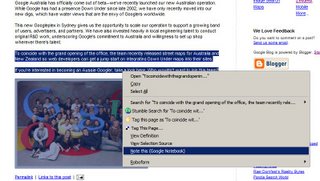
As opposed to what many thought about, Google Notebook it's not a competitor of del.icio.us but a tool to help you organize information. For example I used it to write down every single interesting info or post I stumble upon the web if I plan to blog about it.
I might use it for different things in the near future and then I'll create another notebook (yes, you can have multiple notebooks on one account).
Despite it's lacking tags and timestamps (which I find very useful) Google Notebook fits me perfectly. It was not intended to be a del.icio.us replacement but a simple tool that helps you write down information FAST! That's what I like most about it and that's what stopped me using del.icio.us. When I note something to Notebook I don't have to write any tags, lose time thinking about the 'perfect tagging' nor descriptions. Just note it baby!
I would love to see time stamps on the snippets in the Notebook and sorting but I wouldn't like this app to evolve to something similar to del.icio.us. Also, it is hard for me to imagine how someone would share it's notebook with the world.. I mean, notebook its for sketch and ideas not for loosing time designing it like one would do with a blog. I can hardly see it as a social app (social like in web2.0).
Posted by
Daniel
at
5/31/2006 03:06:00 PM
::
1 comments
![]()
Bookmark: Digg it! :: Del.icio.us :: Technorati :: Yahoo MyWeb :: Reddit!
Labels: Google
29 May, 2006
Untrusted Certificate, Gmail on Nokia's Symbian Series S60
As many 'road warriors' out there like having gmail on the go, I also wanted it. Profimail seemed the ideal solutions and I installed it on my 6680 few months ago but didnt like it because it generates loads of traffic thru my gprs connection. I think that exact version I've tested had a bug and didnt knew to handle properly gmail's pop protocol.
Since then I used GMail-mobile, hosted on my server. GMail-mobile has the big advantage of being very lite. It's using WAP protocol so it generates pretty low traffic. This wasn't the best solution either, I wanted something similar to the phone's embedded mail checker using automatic retrieval - to be notified when I get a new mail rather than checking it from time to time.
Setting up GMail on your series 60 phone is pretty easy but it will bore you to death with the "untrusted certificate" message, especially when you activate the automatic retrieval option. Actually, automatic retrieval wont wont check the email until you choose 'continue'.
I also had another email address (let's say mobi@domain.com) that I used to send pictures and all sorts of things from my mobile phone, especially when no computer was around. That email address was 'indexed' by some Russian spammers and cannot be used on mobile since then - it receives about 20 spam emails per day.
Given the above I thought that redirecting mobi@domain.com to my gmail account (for the amazing spam filter) and getting past the untrusted certificate problem would solve my 2 problems.
Untrusted Certificate - problem solved
If you are using an S60 then you probably should make the first try here: Thawte Roots Certificate. If this won't work for you try the S60v2 solution: point your phone's web browser to www.ocasta.co.uk/cert.html and install the certificate. Thanks Ocasta for this certificate!
UPDATE (May 16th, 2008): It's been almost two years since I published this post and new phones came out.. For the newer phones (N95 and recent) take a look on this blog post.
Posted by
Daniel
at
5/29/2006 04:44:00 PM
::
6
comments
![]()
Bookmark: Digg it! :: Del.icio.us :: Technorati :: Yahoo MyWeb :: Reddit!

