I just stumbled upon Google Notebook last week and curiosity pushed me to install it. From the start I liked the integration part, it integrates in the status bar of your browser. While I am using mostly Firefox, sometimes I need Internet Explorer. Google Notebook installs on IE the same way.
Second thing I like about Google Notebook it's the possibility to select partial contents of a web page and 'note' it down in your notebook. If that page changes or gets offline you'll still have the contents (including images and formatting).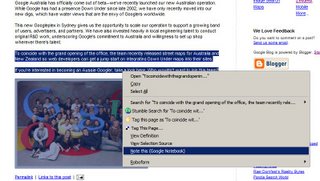
As opposed to what many thought about, Google Notebook it's not a competitor of del.icio.us but a tool to help you organize information. For example I used it to write down every single interesting info or post I stumble upon the web if I plan to blog about it.
I might use it for different things in the near future and then I'll create another notebook (yes, you can have multiple notebooks on one account).
Despite it's lacking tags and timestamps (which I find very useful) Google Notebook fits me perfectly. It was not intended to be a del.icio.us replacement but a simple tool that helps you write down information FAST! That's what I like most about it and that's what stopped me using del.icio.us. When I note something to Notebook I don't have to write any tags, lose time thinking about the 'perfect tagging' nor descriptions. Just note it baby!
I would love to see time stamps on the snippets in the Notebook and sorting but I wouldn't like this app to evolve to something similar to del.icio.us. Also, it is hard for me to imagine how someone would share it's notebook with the world.. I mean, notebook its for sketch and ideas not for loosing time designing it like one would do with a blog. I can hardly see it as a social app (social like in web2.0).
31 May, 2006
Google Notebook review - Clip and Save
Posted by
Daniel
at
5/31/2006 03:06:00 PM
::
![]()
Bookmark: Digg it! :: Del.icio.us :: Technorati :: Yahoo MyWeb :: Reddit!
Labels: Google
Subscribe to:
Post Comments (Atom)

1 comment:
World's Online Buying & Shopping Guides, Product Reviews Directory, Know What You Buy from Popular Online Stores.
Post a Comment